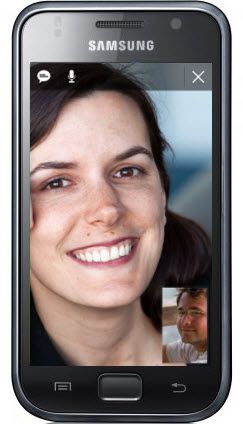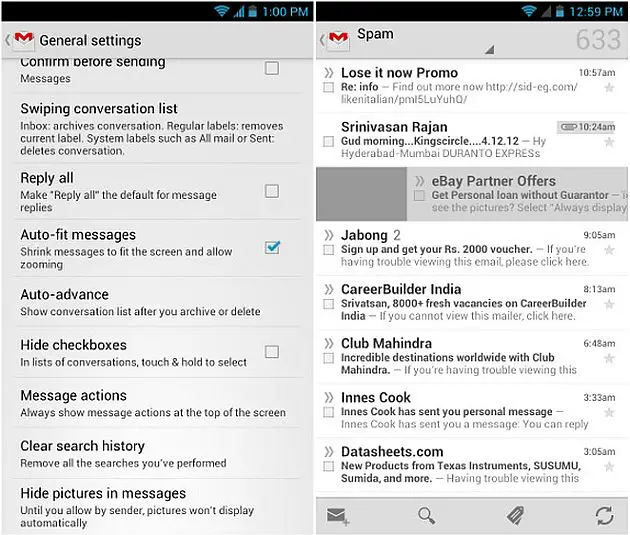HandBit
 If you had disappointed hearing the security issues in Skype Android app, here is the news to cheer up. Last week with a discovery of security whole in Skype Android app let user be upset as it put users’ private information unsecured, but in a very quick response Skype fixes security issues in the app and made available an update version. To give it’s customer satisfaction Skype surprisingly add a new feature which now allow user to call over 3G network along with WiFi.
If you had disappointed hearing the security issues in Skype Android app, here is the news to cheer up. Last week with a discovery of security whole in Skype Android app let user be upset as it put users’ private information unsecured, but in a very quick response Skype fixes security issues in the app and made available an update version. To give it’s customer satisfaction Skype surprisingly add a new feature which now allow user to call over 3G network along with WiFi.
 If you had disappointed hearing the security issues in Skype Android app, here is the news to cheer up. Last week with a discovery of security whole in Skype Android app let user be upset as it put users’ private information unsecured, but in a very quick response Skype fixes security issues in the app and made available an update version. To give it’s customer satisfaction Skype surprisingly add a new feature which now allow user to call over 3G network along with WiFi.
If you had disappointed hearing the security issues in Skype Android app, here is the news to cheer up. Last week with a discovery of security whole in Skype Android app let user be upset as it put users’ private information unsecured, but in a very quick response Skype fixes security issues in the app and made available an update version. To give it’s customer satisfaction Skype surprisingly add a new feature which now allow user to call over 3G network along with WiFi.
To be able to enjoy 3G Skype calling, download new and improved Skype version from the link below and let us know how it’s going.
Skype was developed for Android by Skype
Package name : com.skype.raider.apk
File size: 7.5MB
Package name : com.skype.raider.apk
File size: 7.5MB