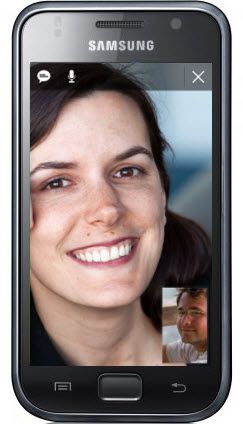As you already last week Google announced updated Android 2.3.4 version of Gingerbread which brings Google Talk with Video Chat to Nexus S users, do you feel little jealous to Nexus S users having GTalk Video Chat? Well, if you are one of those Android Smartphone owner who running Gingerbread or install a Custom Gingerbread ROM on the phone are in luck! As expected from xda community a member named britiso made Google Talk Video Chat apk available to download which will only work on Smartphone running Android 2.3. So if you are one of the lucky person follow the instruction below:
NOTE: You must have a rooted Android phone.
1. Download the flashable .ZIP file and place it to the root of your sdcard
2. Using ROM Manager (or a similar ROM flashing utility or from recovery options) flash the .ZIP
3. Reboot.
4. Enjoy the new version of Google Talk with Video chat.
1. Download the flashable .ZIP file and place it to the root of your sdcard
2. Using ROM Manager (or a similar ROM flashing utility or from recovery options) flash the .ZIP
3. Reboot.
4. Enjoy the new version of Google Talk with Video chat.